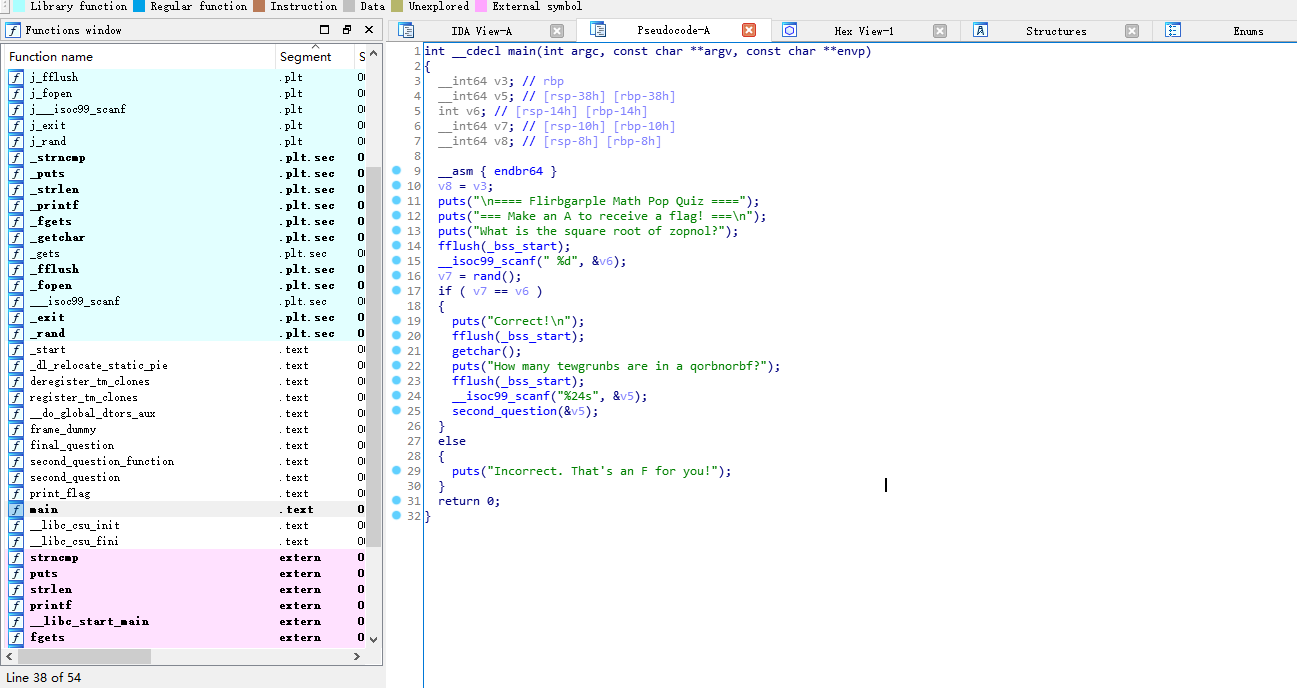额,之前一直被could not patch the PLT stub; unexpected PLT format or the file has been modified after linking!这个报错恶心了很久,今天无意间终于找到了解决(补救方案)。
报错状况描述
在报错后,出现 .plt.sec 的segement。libc的symbols能被ida正常解析,但是并未被ida自动连接绑定上。本该解析libc symbols的地方,显示的是.plt.sec的值, 如图:
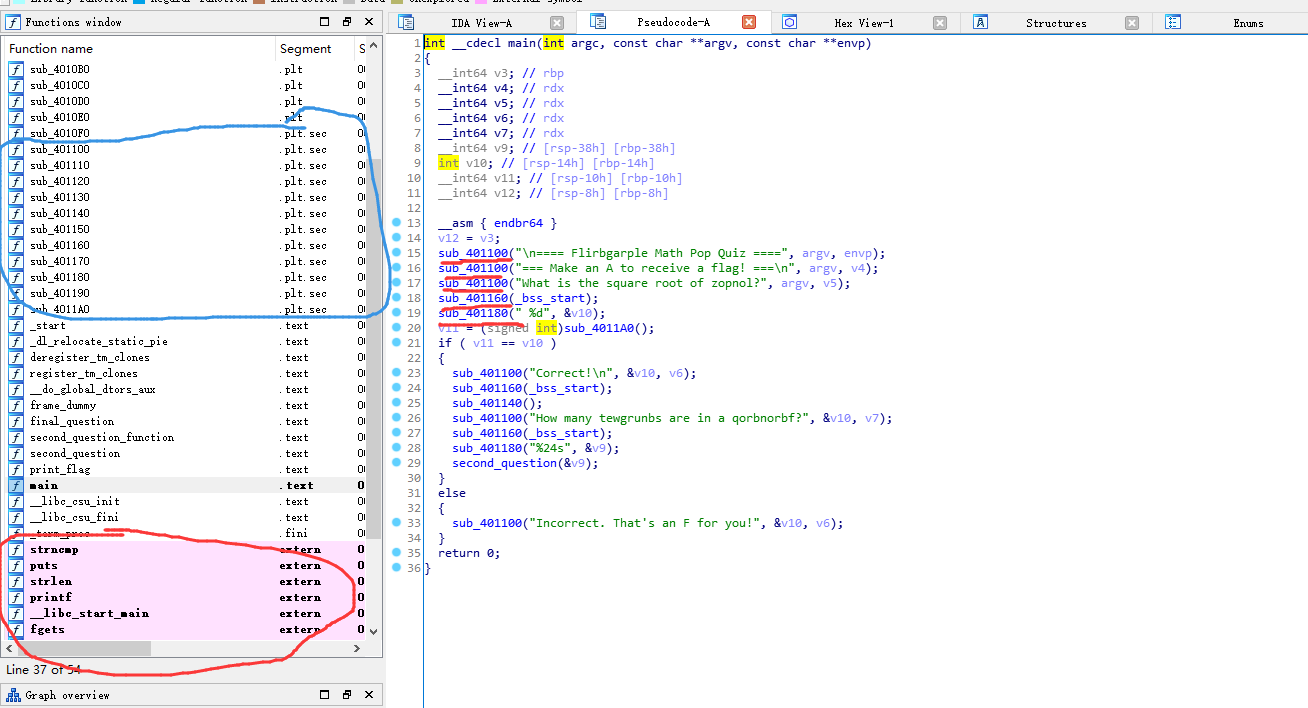
解决方法
添加插件:pltresolver
项目地址:https://github.com/veritas501/pltresolver
在ida项目中的plugins倒入脚本:
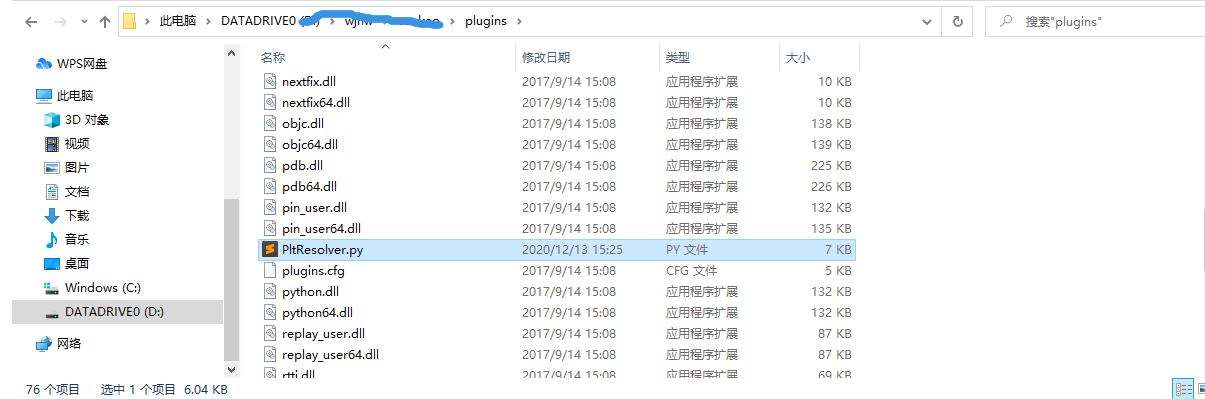
打开ida看到pltResolver plugin has been loaded.
Press Ctrl+Shift+J to resolve .plt.sec symbols.即为倒入成功!
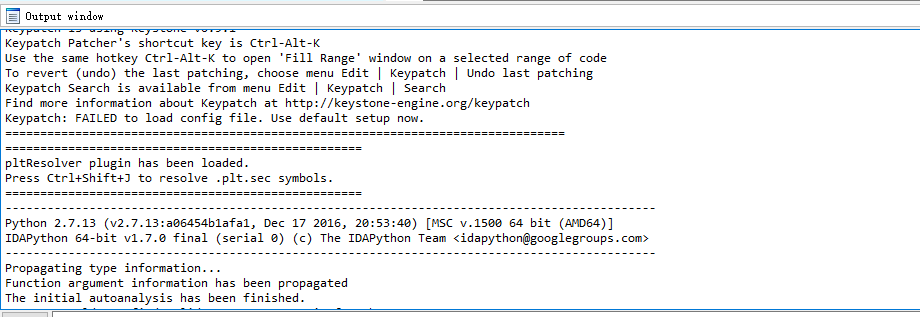
修复后效果
看到ida 把libc sysmbols用重新识别上了: